instalation
How to Install IPTV in MAC OS
Download any version for any platform from the official VLC website:
www.videolan.org
1-Enter M3u link
After installation go to File > Open network and paste the m3u link in URL
or press CTRL+N ( Command + N in MAC OS X) and enter m3u link in the URL section
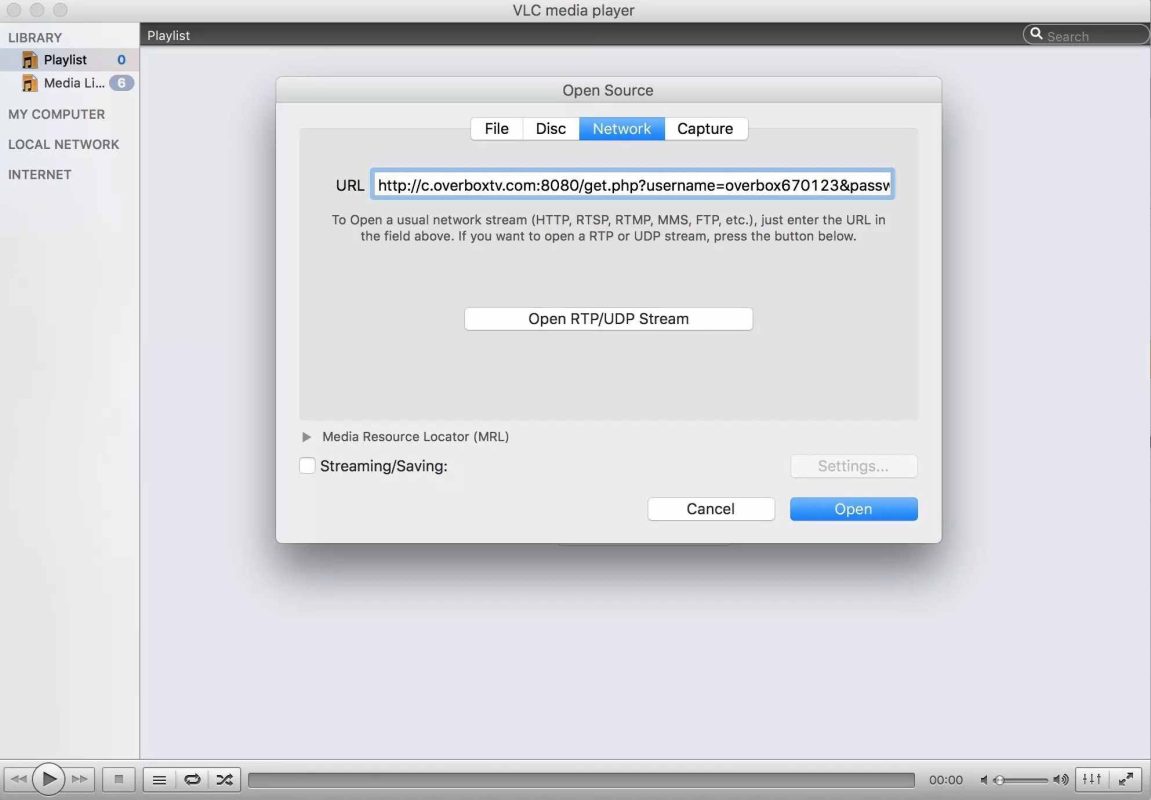
2- Open Channel list
Then select Open and press the 3 lines icon to bring up the channels list ( Ctrl + L )
Have question?
Not sure exactly what to do or just want clarification? We will be happy to chat with you and clear things up for you. Anytime!
